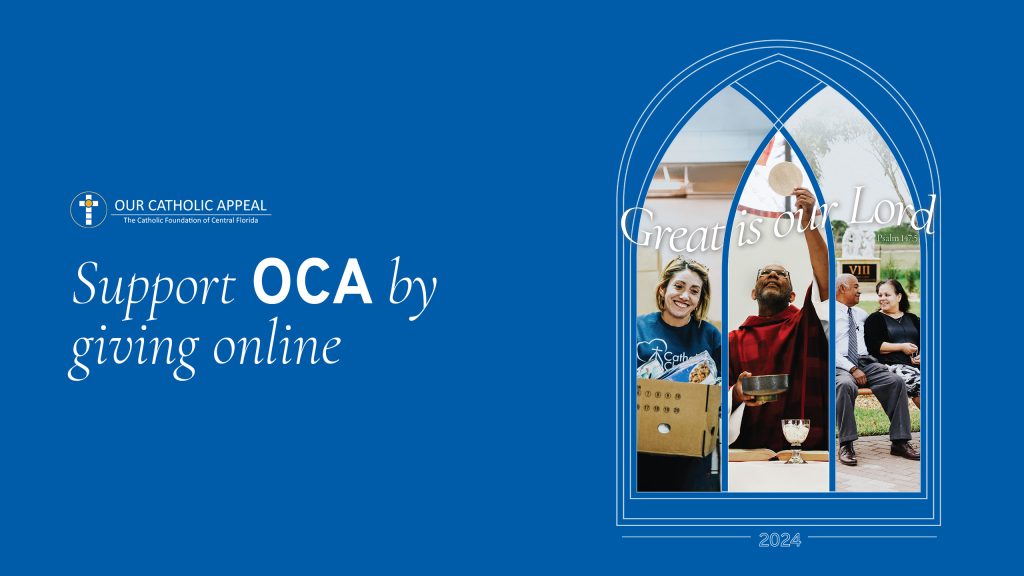
Go Paperless for Our Catholic Appeal!
In the face of rising carbon dioxide levels, trees, God’s vital creation, become ever more essential. Paper production heavily relies on trees and encouraging paperless ways for donations, contracts, or transactions can help alleviate the pressure we put on trees.
Building on this effort, our website, along with most other organizations, now offers an online option for gift donations, making paperless donations easier than ever. Here, we will take you step by step on how to make an online gift or pledge for Our Catholic Appeal (OCA).
First, visit cfocf.org/oca — this is our main page for Our Catholic Appeal. It contains a wealth of information and videos about OCA, why your contribution is a vital act of faith, and where your donations go in service to our community. If you want to make a donation, click the red button that says “Make a Donation” or, for Spanish, click “Haz una Donacion”.
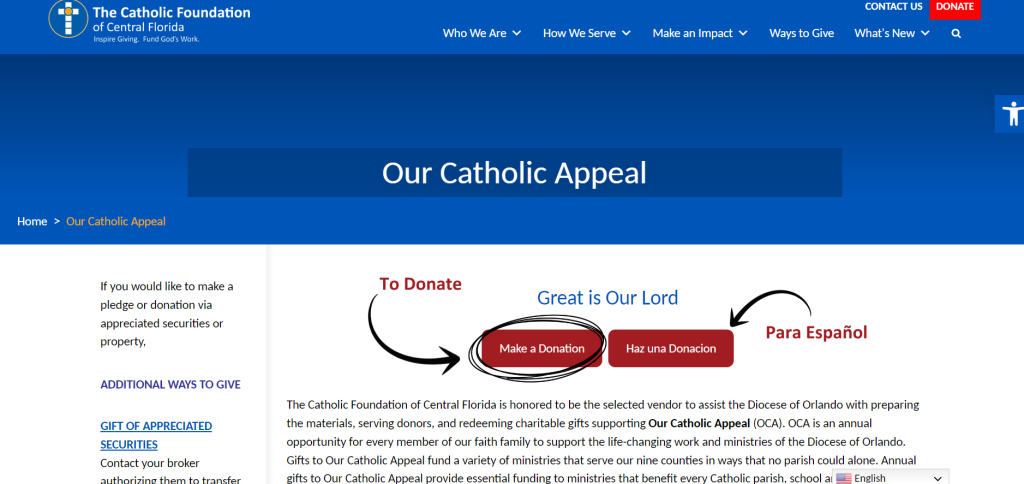
Once you click that button, you will be redirected to another page. If you scroll down, you will see fill in boxes:
Making a single gift or payment
Step 1: select the “Make a single gift or payment” option, which you can confirm by the box turning blue.
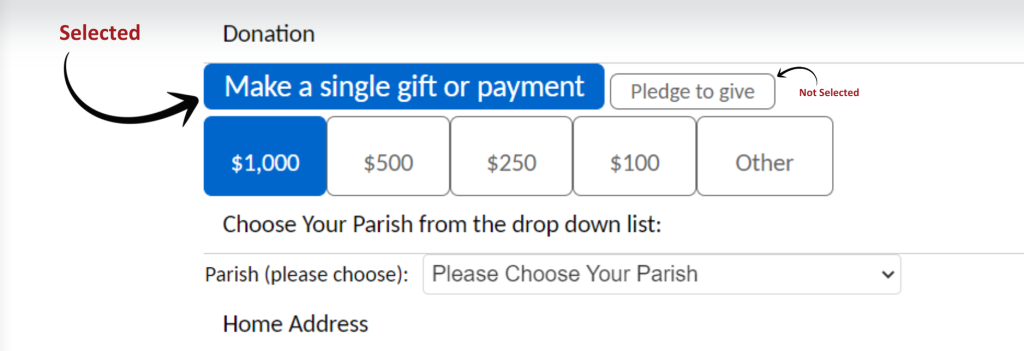
Step 2: Select one of the predefined amount options or click “other” and type the total amount you wish to donate.
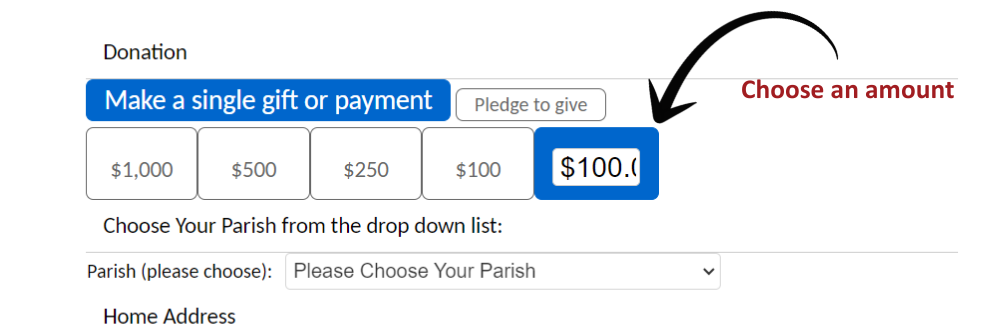
Step 3: choose your parish from the dropdown menu.
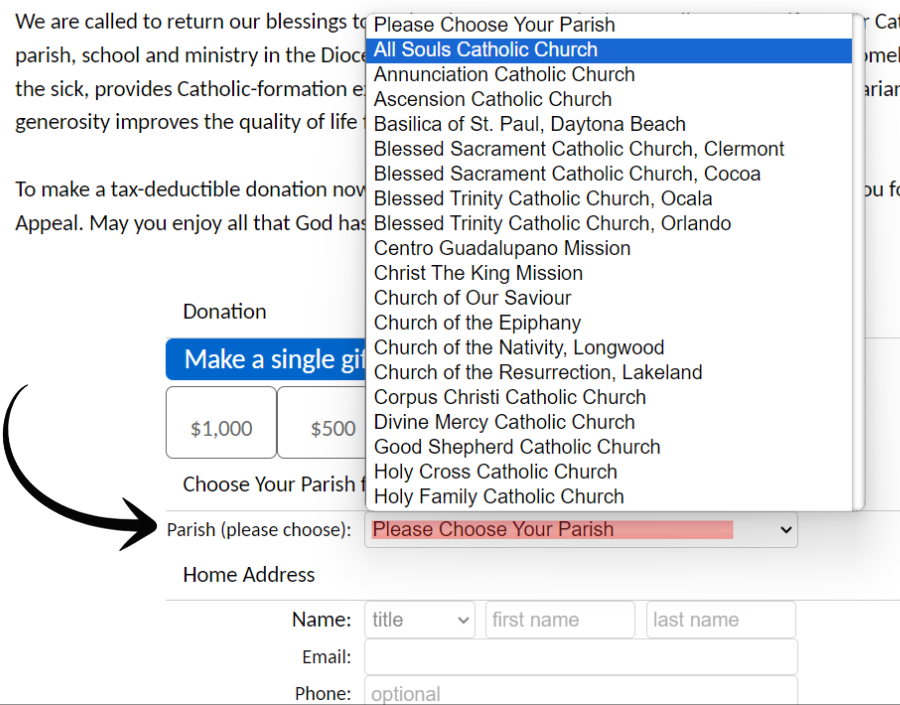
Step 4: under “Home Address” fill out all boxes accurately, as this information allows us to connect your generous gift to your account.
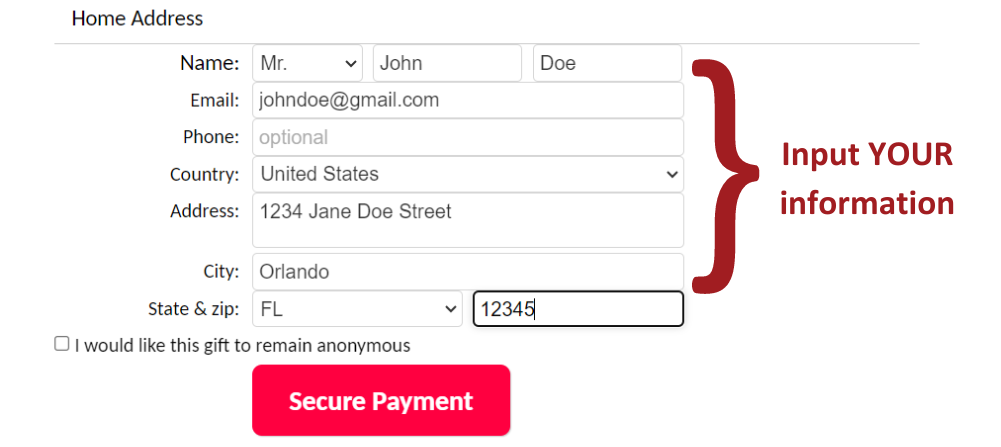
Step 4: when finished filling in the personal information, click “secure payment”.
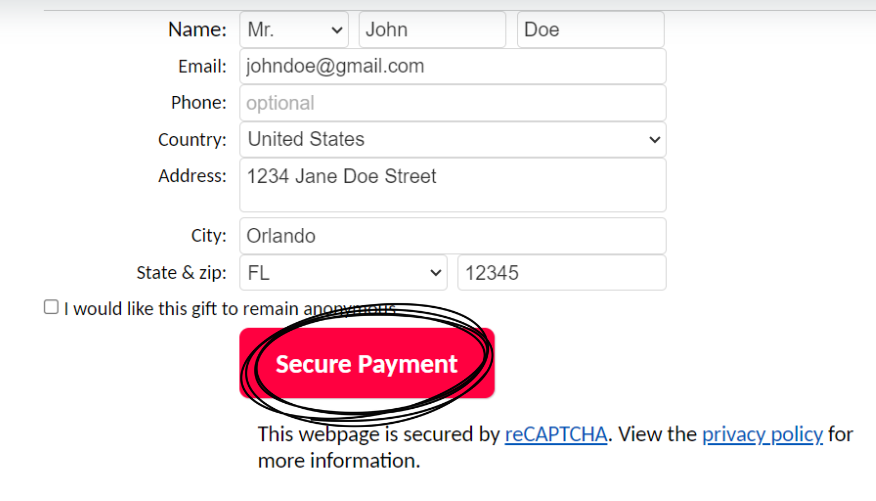
Final Step: a smaller screen will appear for you to provide your credit/debit card information. When finished, click “finish and pay”
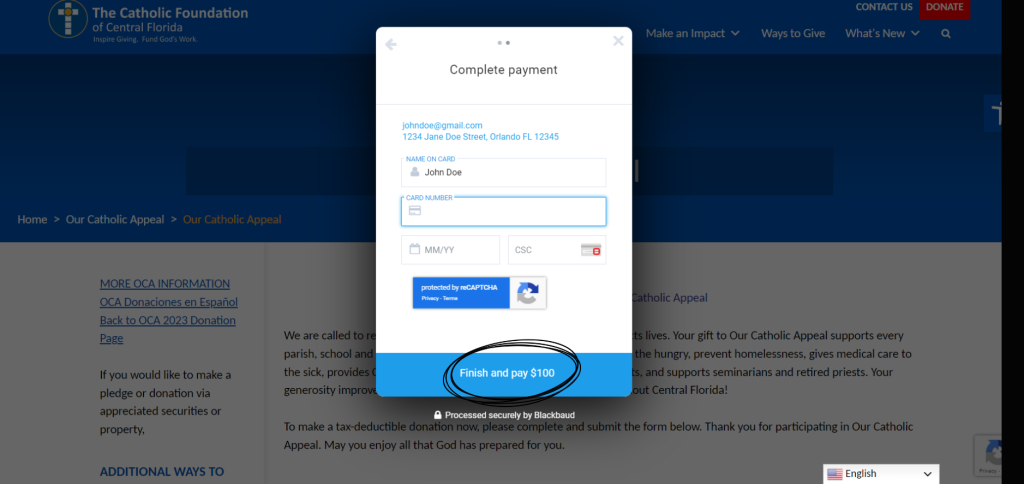
Making a pledge
Step 1: click on the “Pledge to give” button right next to the single gift button, ensure it is selected by the box turning blue.
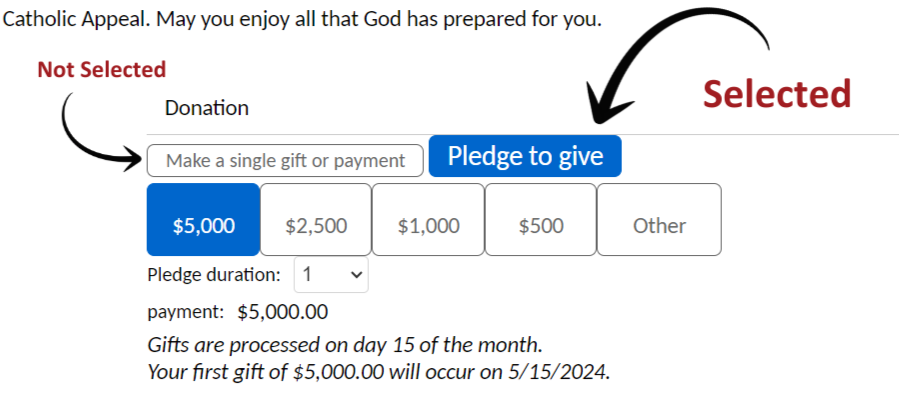
Step 2: select one of the predefined amount options or click “other” and type the TOTAL amount you would like to donate.
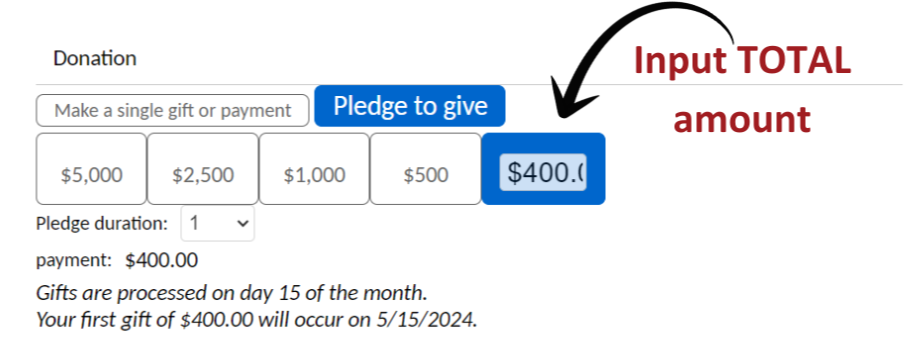
Step 3: beneath, go to “Pledge Duration” and select the timeframe you wish to extend your giving.
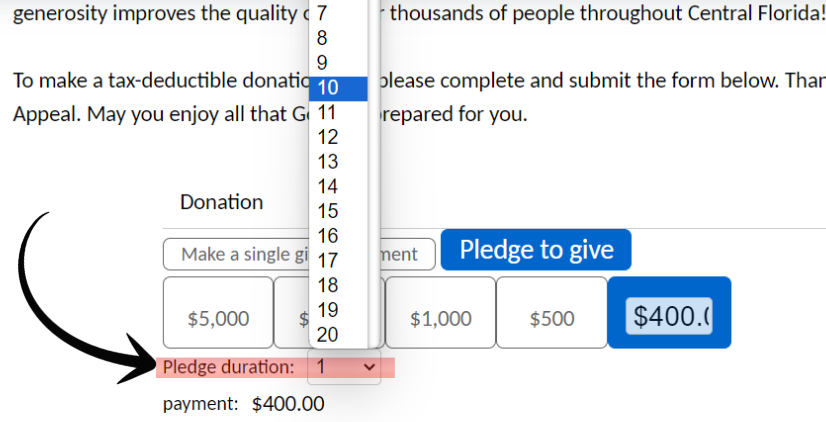
Example: to pledge $400 total over 10 months ($40 a month), you would put $400 in the “other” section and choose 10 for the pledge duration.
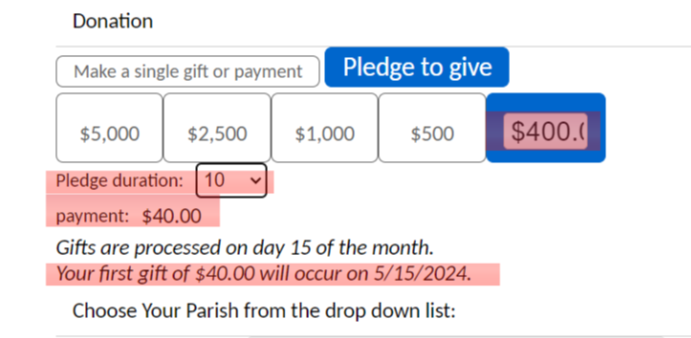
Step 4: select your parish from the dropdown menu.
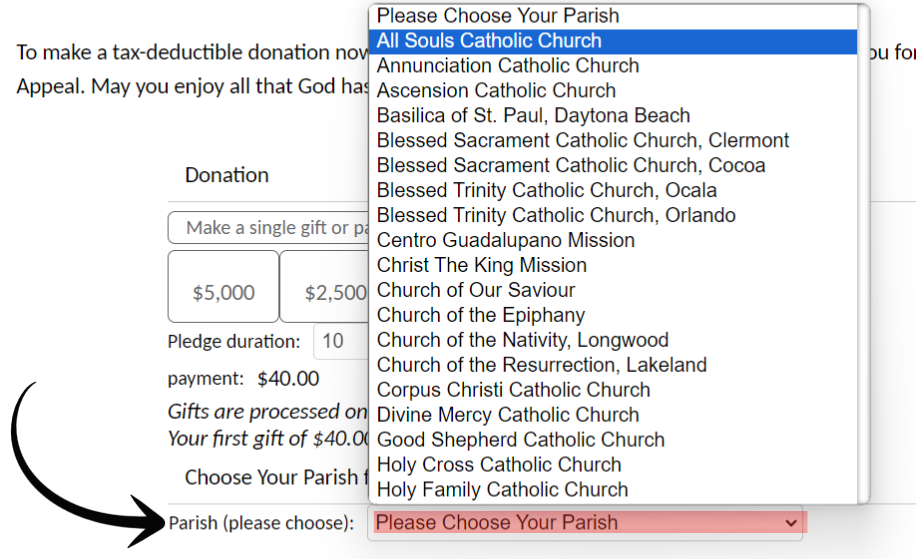
Step 5: under “Home Address” fill out all boxes accurately, as this information allows us to connect your generous gift to your account.
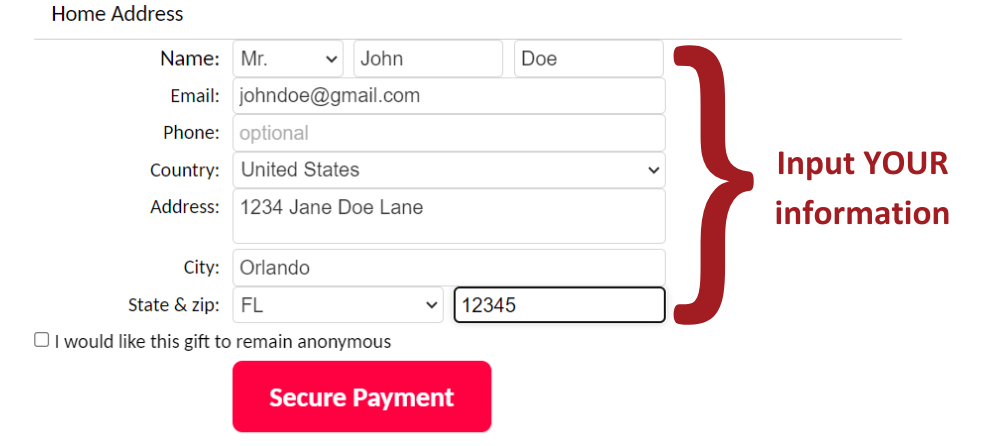
Step 6: when finished filling in the personal information, click “secure payment”.
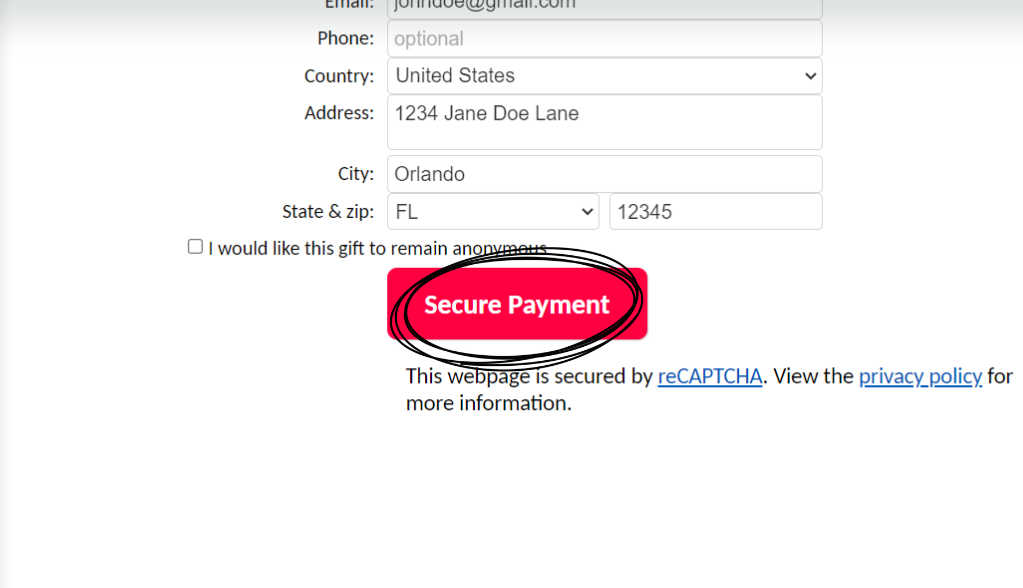
Final Step: a smaller screen will appear for you to provide your credit/debit information. When finished, click “Save Card”.
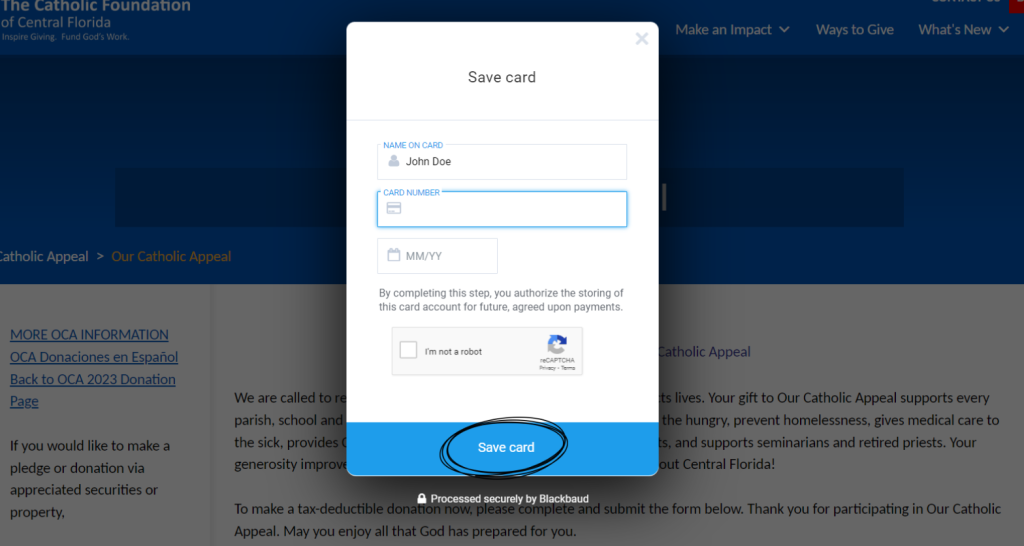
We hope you will join us on this paperless effort and we are blessed by your continued support.